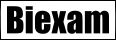1. Si en una celda vemos #####, esto indica:
EXAMEN FINAL EXCEL INTERMEDIO II
About us
We specialize in educational technologies. Our focus is on providing the best experience in creating tests for teachers, clients, employees, and students
Online test creator
This is an example of one of the tests created here, the online test creator will allow you to automate the process of creating and sharing tests with your students, save time and get the results at the end of the test.
Why take your tests online?
1) Time saving
2) Immediate results
3) Students find it very difficult to cheat
4) Tests can be interactive
5) You can keep a history of students' grades
6) Saving money on paper for teachers and students
7) Automated tests: The teacher sets the date and time when students can take the test
8) Students receive their grade instantly
9) Teachers will instantly know which students passed and which failed
How to use our online test creator?
To create an online test follow these steps:
1) Click the sign-up button and create your account
2) Log into your account and create your student groups
3) Register all your students on the platform
4) Create your tests and share them with your students
5) Students must log in to complete the tests and get their grade
Multiple Choice
Multiple Choice
2. En la celda B5 hay un 2 y en la B6 hay un 4. Seleccionamos ambas con el raton y desde la equina inferior derecha de la seleccion arrastramos hasta la celda B8. Al soltar en la celda B8 veremos este valor:
Multiple Choice
3. Si en una celda pone 0,08 y quiero que se vea como 8%, tendria que multiplicar por 100 y pulsar sobre el icono de ?
Multiple Choice
4. Si en la esquina superior derecha de una celda vemos un triangulito rojo esto indica que
Multiple Choice
5. Indique el resultado que se obtiene al introducir en la celda D9 la formula =SI(B3<=4;14/2;2^3)
Multiple Choice
En las celdas de una hoja hay tres valores salvo en la celda A1 donde escribimos la formula =Promedio(A4:A8), entonces ... A4=8,A8=9,A6=10
Multiple Choice
6. Ademas de la funcion suma en el boton Autosuma tambien tienes las funciones:
Multiple Choice
¿La funcion Restar en Excel?
Multiple Choice
8. En el tipo de funciones de Excel se incluyen las siguientes categorias:
Multiple Choice
9. La funcion de Texto Concatenar la accion que te permite realizar es:
Multiple Choice
10. Para encontrar las formulas y funciones de Excel, lo conocido como Biblioteca de funciones de Excel, has de ir a la pestaña:
Multiple Choice
11. Al escribir las formulas en Excel solo podemos usar al introducirlas:
Multiple Choice
12. Entre las funciones Matematicas y trigonometricas de Excel puedes encontrar la funcion cambiar un numero a numeros romanos
Multiple Choice
13. La funcion de la categoria Fecha y hora denominada Hoy() sirve para:
Multiple Choice
14. La funcion logica SI, es una funcion que sirve para